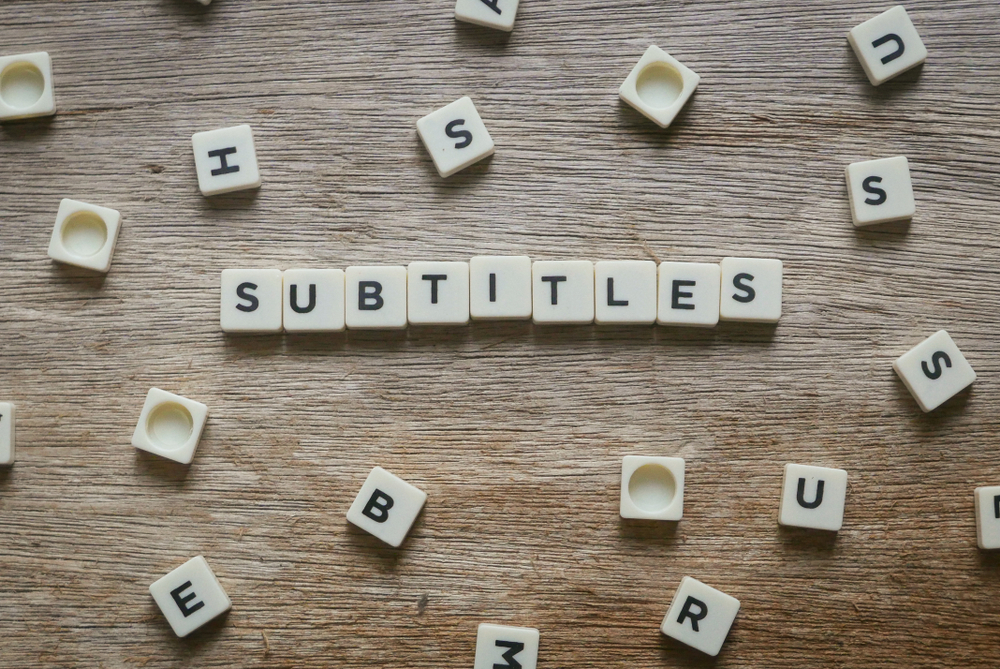“Have you thought about putting subtitles on your videos?”
My friend asked me this and for a while now, I’ve been thinking it would be nice to have subtitles on my videos, especially when people view them on social media. It’s been one of those “nice to haves” that was on my todo list but never gotten round to since it was important but not urgent.
In the past, I looked at the automatic Youtube subtitles but wasn’t so impressed. I was telling my friend Meilinda Thiem about this and she recommended Happyscribe(1) to me, I gave it a go and I like it.
I tried it on my longer Circle of Influence video interview series (2). So you upload the video and within a few minutes, you have a transcript draft. You then go through using their interactive feature watching the video and correcting it as you go along. It’s a nice and easy interface to use.
You then export the transcript file and can add it to Youtube. Now next step is to get the subtitles onto social media like Facebook or LinkedIn. Like I always say, one step at a time. I’m just happy to have been introduced to this tool so I have a decent script to work with.
So hopefully over the next few days or weeks, you’ll start seeing my videos with subtitles. Thanks, Meilinda for the intro!
Footnotes
1) Happyscribe – this is a referral link so I do get some free hours of transcribing if you decide to use it. I’m recommending it because I think it’s cool.